Uploading Results With ASE 8+
This page summarizes some specific details about how to use ASE 8/9 for web publishing of competition results. It is assumed that you are familiar with the basic use of ASE 8/9 scoring program.
Setup
Setup Of The Scoring Program
Before you start with uploading the results to the Web, you need to configure the program to automatically create files containing results when the scoring is done. You also need to tell the program where (which disk directory) to store the result files to. This is all done in the system defaults settings. The following screenshots illustrate where and how it is done:
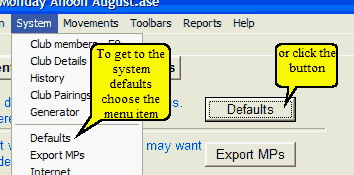
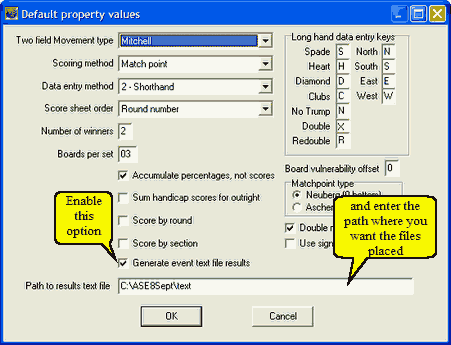
Setup Of The Results Uploader
Once ASE 8/9 produces the files, these files need to be uploaded to the web site. This is done using a special program called ShipResults. Further details about this program, including the download link, are available HERE.
Typical Operation
This is relatively straightforward. The operational details on how to get the results on the Web may slightly differ from club to club, but in essence, the following steps are necessary for all situations:
- score the event. This will trigger ASE 8/9 to create the result files in the directory indicated during the configuration.
- start the ShipResults program. Activate sending results from the program's menu. The program will automatically connect to the Internet, and send the results to the web site. Please note that in its default configuration, ShipResults will send results automatically if there are any new results to be sent. If this feature is switched off, then you'll have to run ShipResults manually.
Some Recommendations
A Duplicate Event With Multiple Sections
You need to pay attention to number pairs in such a way that each pair has a unique number across the field, for the given orientation. If you repeat pair numbers in different sections, then numbers will be
repeated in the cross-section result, which will be confusing. Also, results per board will be repeated. For example, if you have 2 sections with 9 tables each, number pairs in section 1 from 1 to 9 EW and 1 to 9 NS, then in section 2, 10 to 18 EW and 10 to 18 NS.
A Matchpointed Multi Session Event
When you score the event, make sure you create outright results, too. This will mark the event as a multi-session one and it will appear in the multi-session event index. Otherwise, it will go into the single-session index, which is not what you'd want. This is because the program does not know that there will be more than one session and the result files are identical as if the event was a single session one.
With later updates of ASE 8, the only confusion may happen with single-session Howell movement. For these, you need to make sure in the event setup that you choose Single session setting. If you don't, the result will appear in the multi-session index page.
Barometer Scoring
The apparent problem here is that scores per board will be given only on per round basis. We want, once the event is done, to have scores for all boards displayed. Here's what Mike Stokie, from Geelong Bridge club, says:
I have solved this problem and replaced the results file on the website. All I had to do at the end of the barometer event was to de-select "Score by round" in ASE8 and then re-score over the whole event.
It worked. So we were able to run the event as a barometer getting round-by-round updates, and at the end of the event players can check their detailed performance from the website. The best of both worlds.
New England Teams Scoring
There was a problem with this movement that resulted in only final teams placings being displayed, without further details. Michael Stokie (again) shines here, as he found the way around it. Here he is again:
I have re-run the sample event and left it on the Geelong website as Fri 03
Sep test only. In the re-run I selected Score by round in ASE8 and got a better outcome. The web page aggregates are correct and the round-robin matrix is as well (without score by round, the round robin was inactive).